7 PASSWORD PROTECTION SECRETS
Do you know that it is impossible to crack a password of 10 digits or more?
Even the fastest computer will take several years of processing to crack it!
How your password is hacked?
Here is an insight.
I am not a hacker and know only a little bit of coding but here are a few facts about the passwords, that I understood from a little bit of internet search.
Normally, we fill in the password by masking the letters as *****. We think that because it is masked, no one can read it.
No, it is not the reason. When we fill in these passwords, the computer generates a different code for the password. It is like a translation of the script from one language to other.
So, if your password is "spring", the computer converts it into something like "*&%a/4kqm".
This is called hashtagging.
Now, when this password reaches the recipient site (bank, website etc.), the system allows it but, the receiver system also cannot convert it into your original password. So, your password is secure.
The hacker is interested in knowing your password.

How does a hacker get your password?
He tries to guess what would be the password, and then he tries to convert it into a hashtag.
The hashtag code for each word or expression is fixed so, the hacker generates a library of all the possible words and creates equivalent hashtags.
Now, if your password is the same as his guessed words, lo and behold, he wins.
This is a simple mechanism and today, there are tools to make things faster.
How to avoid getting hacked?
Based on the above mechanism here are a few tips:
1 Never use any simple dictionary word as your password, as all these words are in the library of hackers.
2 Never use any name, birthday, anniversary, or other personal information as the password.
If someone wants to hack you, he will try to collect as much correct information from you as he can find out through social media, your personal posts, or documents if he has access to it.
So, any personal information is just too obvious.
I used to use my daughter's name many times and found later that even he could hack into my emails.
3 Never use obvious passwords.
You know the most commonly used passwords are: password, 123456. 12345678, simple, lovely, etc.
4 Always use random letters and special characters, as they are difficult to predict.
5 Never use the same password at different sites.
If your one password got leaked, one can easily figure out all your passwords.
6 Google Chrome has a tool for checking the integrity of passwords. It tells you which passwords on your sites are already compromised.
Yesterday, while checking I found 40 such passwords. Most of them were for non-important sites, where I used the same passwords.
As I do not bother about these sites, I don't care. But I cannot make the same mistakes for banks and other important passwords. Use the letters *, &, @, and # very frequently in the passwords.
7 There are password manager tools available. But, I am a little suspicious of them, so I do not use them. But, if you find it useful, go ahead.
If you have any other tips. You are welcome to share it!

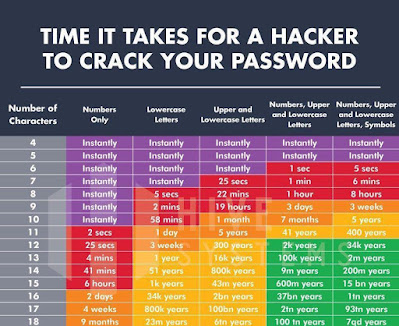









0 Comments